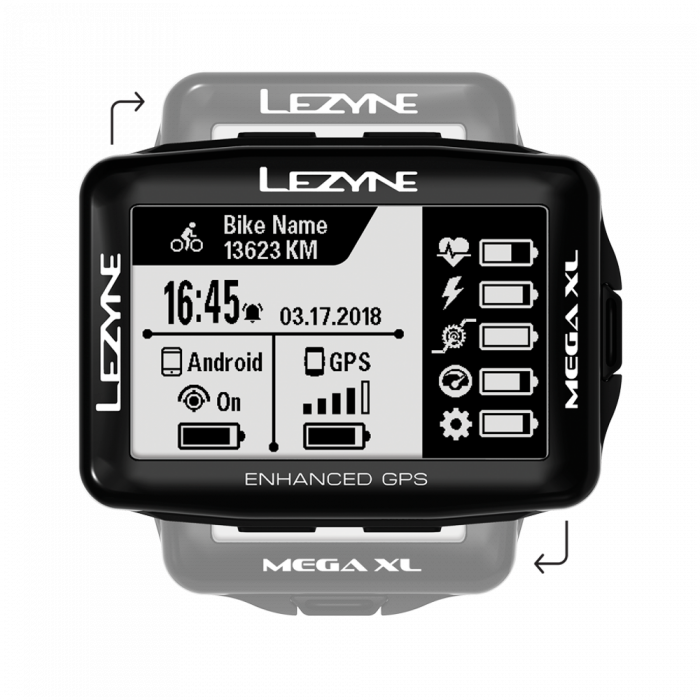BRING YOUR RIDES TO LIFE
Review and share your rides in a whole new way!
The interactive Relive app allows you to quickly turn your activities into engaging stories and animated 3D videos. Once connected to a Relive account, rides can be automatically shared from the Lezyne GPS platform to Relive and their millions of active users. No matter where you explored, or how fast or far you went, Relive can recreate your adventures with photos, videos and so much more.
So fire up your Lezyne GPS computer, record a new activity, take photos along the way, and create a lasting experience with Relive.
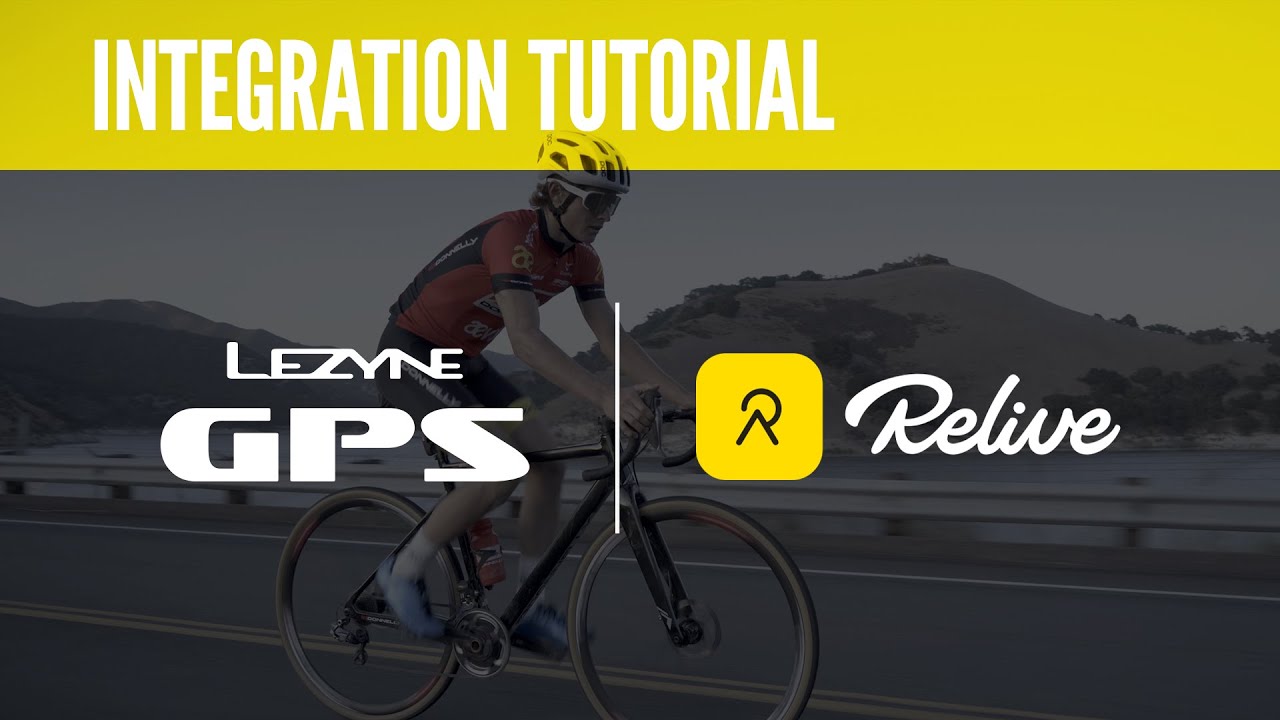
HOW TO CONNECT
Video tutorial on connecting Relive with the Lezyne platform.
Download the Relive app here:

JUST A FEW STEPS...
1. Open your Lezyne GPS Ally phone app.
2. Go to the menu and then tap App Settings.
3. Tap Relive to connect.
4. Then follow the steps to connect and authorize.
5. Click "Allow" if prompted to allow access.
6. Toggle Auto Sync on/off to auto-share rides (optional).
7. Go to your Ride Menu to manually share a ride to Relive.
8. Go to your Relive app once an activity is shared.
9. Follow their steps to create and share your new story!
Option 2: 1. Open GPS Root.
2. Go to Settings.
3. Follow the steps above starting at Step 3.
SHOP GPS BIKE COMPUTERS